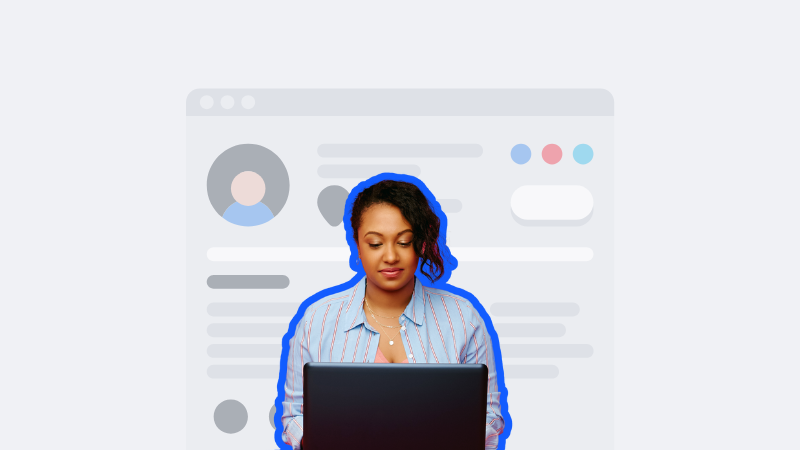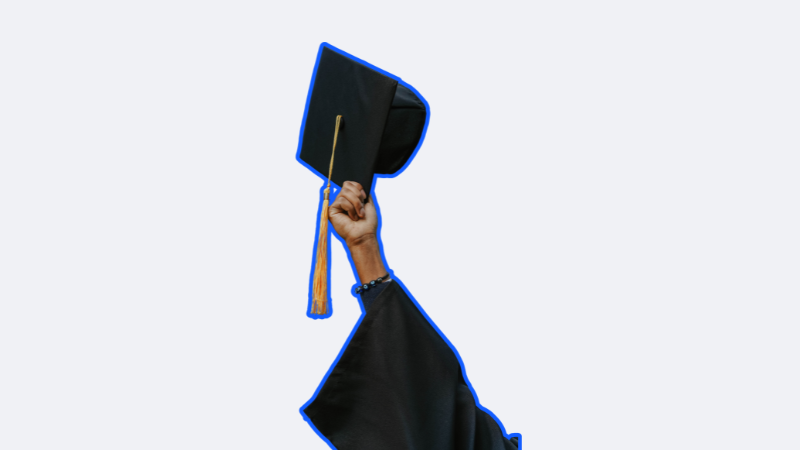In today’s job market, LinkedIn is more than just a networking tool. In fact, it's often the first impression employers and recruiters have of you. A poorly optimised profile can mean missed opportunities, even if you have the right skills and experience. Here are five common LinkedIn mistakes that could be holding you back.
1. An Incomplete or Outdated Profile
Why is it a problem?
If your LinkedIn profile is missing key sections, such as your work experience, skills, or even a profile picture, you’re significantly reducing your chances of being found by recruiters.
Recruiters use keyword searches and filter by skills to find suitable profiles for the roles they work. If you don’t have these on your profile, you just won’t appear in search results.
Incomplete profiles also give the impression that you’re not serious about your job search – it should be clear from one glance that you’ve devoted some time and effort towards the content and look of your profile, which communicates intent.
How to fix it:
Fill out every section: Make sure your experience, education, and skills are complete and up to date.
Write a compelling “About” section: This is your chance to tell your career story in a way that highlights your expertise, achievements, and career goals.
Update your work experience: Even if you’re in the same role, keep descriptions fresh by adding new achievements or responsibilities, with statistics to back up your statements wherever possible.
Use a high-quality profile picture: LinkedIn profiles with a professional photo get 21 times more profile views than those without.
2. A Generic or Unclear Headline
Why is it a problem?
Your LinkedIn headline is one of the first things recruiters see. If it just states your current job title, or worse, something vague like “Job Seeker” or “Looking for Opportunities,” you’re missing a key branding opportunity!
How to fix it:
Be specific about your expertise: Instead of just “Software Developer,” try “Software Developer | Fintech & Machine Learning Specialist”. It’s always a good idea to name the programming language(s), tools, and software you’re strongest in.
Incorporate industry keywords: We know recruiters search for specific terms, so including relevant keywords in your headline is another way to improve visibility.
Showcase your unique value: If you have a niche skill or experience, highlight it (e.g., “Cybersecurity Analyst | Cloud Security & Risk Management Expert”).
3. Lack of Engagement and Activity
Why is it a problem?
An inactive LinkedIn profile can make you seem disengaged or out of touch with your industry. Recruiters often check a candidate’s activity to gauge how involved they are in their field. If your last post was years ago, it may raise questions or get you overlooked completely.
How to fix it:
Share industry insights: Post updates, comment on news, and engage in discussions relevant to your field.
Follow and interact with companies you’re interested in: This helps you stay on their radar and learn about job opportunities.
Engage with recruiters: A simple “like” or comment on a recruiter’s post can help build relationships.
4. No Recommendations or Skills Endorsements
Why is it a problem?
Your endorsed skills and recommendations act as social proof of your abilities. Without them, recruiters have less evidence of your expertise and work ethic.
How to fix it:
Request recommendations from colleagues or managers: A few strong testimonials can boost credibility.
Endorse others’ skills: Many people will return the favour, helping to build up your own endorsements.
Ensure your top skills are featured: LinkedIn allows you to pin your top skills to your profile; choose the ones most relevant to your job search.
5. No Customised URL or Contact Info
Why is it a problem?
Your default LinkedIn URL is usually long and full of random numbers, making it harder to share on applications, CVs, or business cards. Additionally, if your contact details aren’t easily accessible, recruiters may struggle to reach you.
How to fix it:
Customise your LinkedIn URL: Go to your profile settings and change your URL to something professional and simple, like linkedin.com/in/yourname.
Ensure your contact details are visible: Make sure your email and (if comfortable) phone number are accessible to recruiters. LinkedIn typically limits how distant someone can be from your network to contact you using their platform, though recruiters using Recruiter licenses can mostly bypass this. If you have LinkedIn Premium, you can 'open' your profile, which makes it possible for anyone to contact you for free regardless of how far out of your network they are. Again, only do this if you’re comfortable.
Enable "Open to Work" – If you’re actively looking, consider turning on LinkedIn’s “Open to Work” feature so recruiters know you’re available. You can do this so that the change is only visible to recruiters outside your current employer organisation for added privacy during your job search.
Final Thoughts
Your LinkedIn profile is one of the most powerful tools in your job search, but only if it’s fully optimised. By avoiding these common mistakes, you’ll improve your chances of appearing in recruiter searches, showcasing your strengths, and landing the right opportunities.